Hello! Do you have an app wish list? If so, would an app on your wish list be one that could help to collect articulation information that would assist you with the determination process of the presence of an articulation disorder or phonological disorder? How about an app that would measure treatment efficacy and that would help you with determining follow up therapy plans for your students? What if that same app that you were wishing for could also be given quickly and not take up a whole hour of your limited treatment and screening times? If so, maybe we have found the perfect app to fulfill your wish list desires! Please read on to find out more about the Smarty Ears app called, "Sunny Articulation Phonology Test".
Wishing you all a SUNNY and beautiful day!
* The Sunny Articulation Phonology Test is a screening and assessment tool created by Smarty Ears that can be used to identify errors and phonological difficulties. It sells for 49.99 in the I Tunes Store. More information on it can be found at the Smarty Ears Website.
 |
Click on the button above the picture. The word is phonetically transcribed above it. There are options to record responses,and to take notes. There is also a rotate feature. If you are seated across from the student you can rotate the word so it can be facing you.
|
 |
There is an option to turn off or leave on the verbal reinforcer that can be heard after each picture is presented. Also at this screen you are able to see each students progress. If the status is incomplete you can click on their designated box and it will send you right were you left off the last time.
|
 |
This is an example picture from the evaluation option. The word is rotated toward the SLP. The student made an error on the /s/ sound. A box appears which has you choose what kind of error was made.
|
 |
The error was a substitution so another box appears which has you choose which sound was substituted for the /s/.
|
 |
At the end of the screening and/or evaluation there is subjective measure for choosing the students overall intelligibility rate percentage. This information will be included in the report that is compiled at the end of administration.
|
 |
When you click on the completed assessment several options are available which reveal specifics on the students results. Clicking on the tabs of position, manner, voicing, words, place and error gives you very detailed results of each.
|
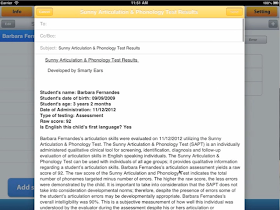 |
A report is compiled with all the results. It can be emailed right from your Ipad. Also you can print it off or send to review notes. This report is very detailed. Also at the enf of the assessment you can review all notes taken and all recordings that were made.
Here is the video tutorial from Smarty Ears if your more of a visual learner:) Video Tutorial:
Some great features of this app:
- Can be used as a screener or as an assessment. It is complimentary addition to other standardized testing measures.
-Can help the therapist determine current articulation and phonological status which can be used to help determine therapy goals.
-Fairly quick to administer and includes all phonemes in the initial, medial and final positions of words. The full assessment took me about 15 minutes to administer.
-Nice and convenient features such as the ability to track a students progress, email results, automatic analysis of sound errors, immediate feedback feature, recording option and note taking options during administration.
- It generates a very thorough report which can be printed and emailed.-It provides a detailed analysis of all errors that occurred. -Less cumbersome since you only need your Ipad.
Considerations:
-This tool does not give standardized measures. It can be used for supplemental information gathering, but not if a standardized score is needed for evaluations.- The evaluation begins with a picture of a snake and also has a picture of a hatchet in the middle. These pictures were a bit too scary for our little ones. Also, there was musician which was difficult word for many of our younger students to produce.
- The immediate audible feedback was distracting to the students. This feature can be turned off though. That is a nice option and we just wished that we had discovered the option before we began the screening prodcedures.
-The report that is generated gives a lot of information. The information is very interesting to the SLP but we would suspect that it would be a bit overwhelming for a parent.We saw some big eyes when handing over the reports, but a quick review of highlights can help deter this big eye response. LOL! Thank you very much Smarty Ears for the opportunity to review yet another one of your fabulous apps!! We feel privileged to be able to add this wonderful new app to our library of articulation related items. It will be a great addition to our articulation assessments and re-checks! Sincerely, Shanda and Manda,SLP's Twin Sisters Speech & Language Therapy
* A copy of the Sunny Articulation Phonology Test App was provided to Twin Sisters Speech and Language Therapy by Smarty Ears. No other compensation was received. The opinions expressed in this review are our own.
|






No comments:
Post a Comment
Note: Only a member of this blog may post a comment.